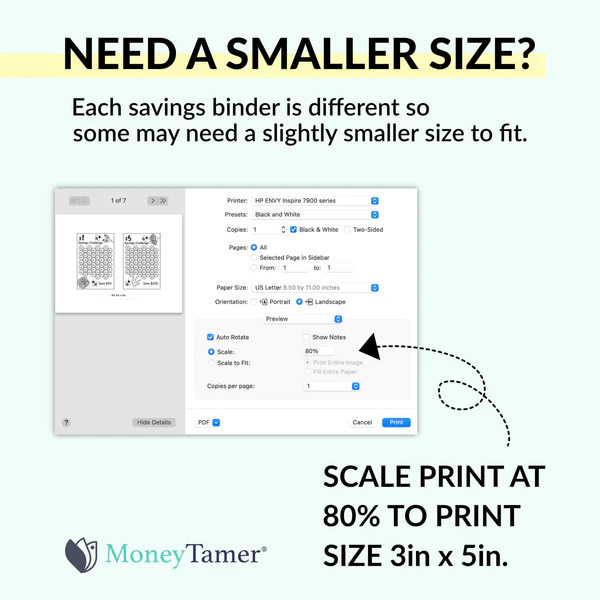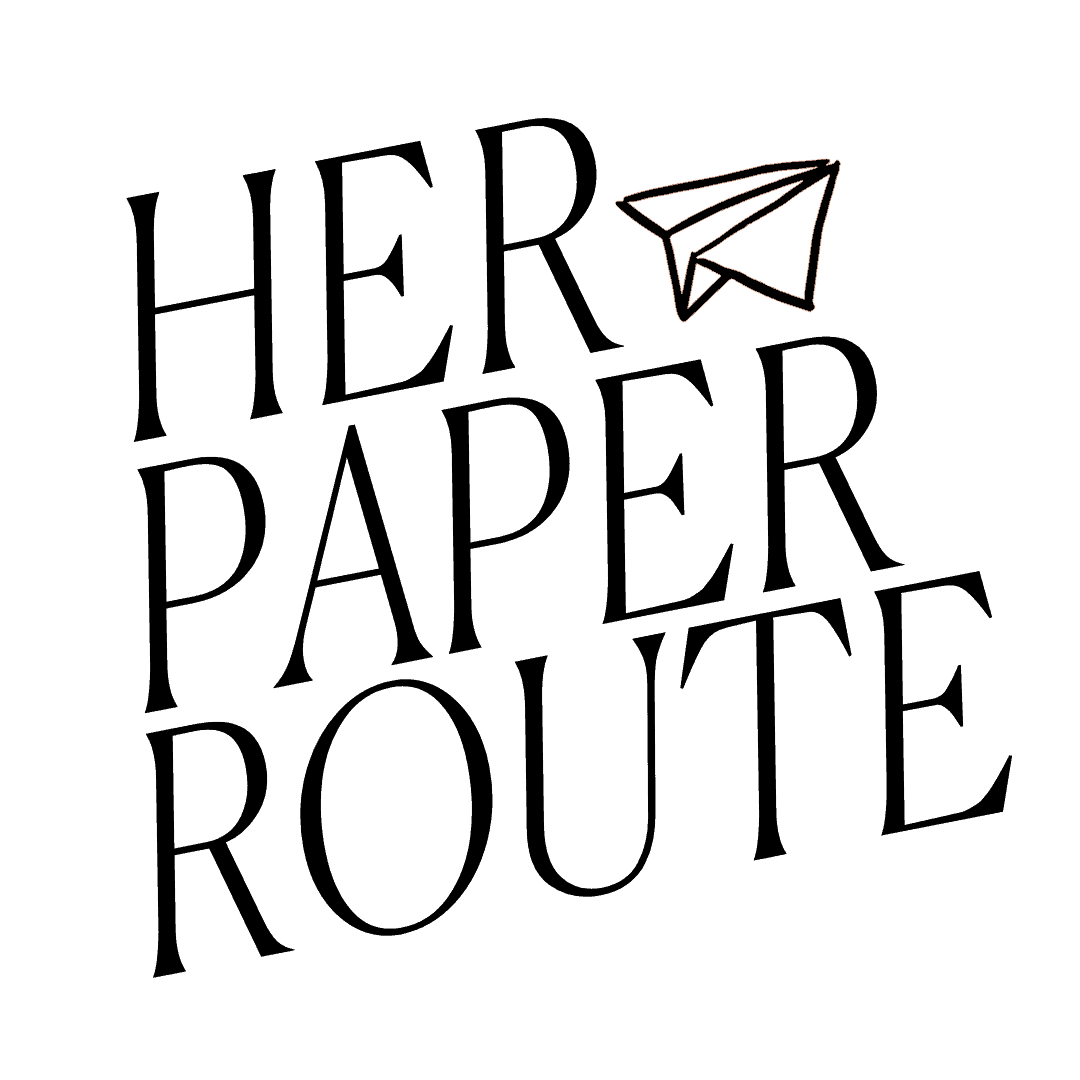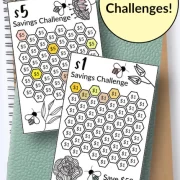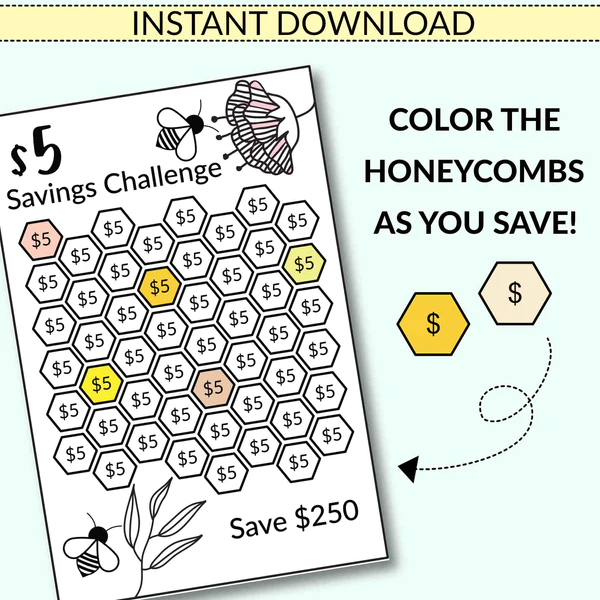A6 Savings Challenge Bundle Printable
This is a set of 14 different savings challenge printables in A6 size (4″x6″). Each printable has a different bee, honeycomb, and floral theme so you can buzz your way to savings!
Using savings challenge printables allows you to color in a honeycomb as you save. This helps keep you motivated and on your way toward reaching your savings goals.
These are mini savings challenge printables that fit inside standard cash envelopes, savings binders, and A6 cash binders. Perfect to use for cash stuffing, money challenges, and monthly savings challenges.
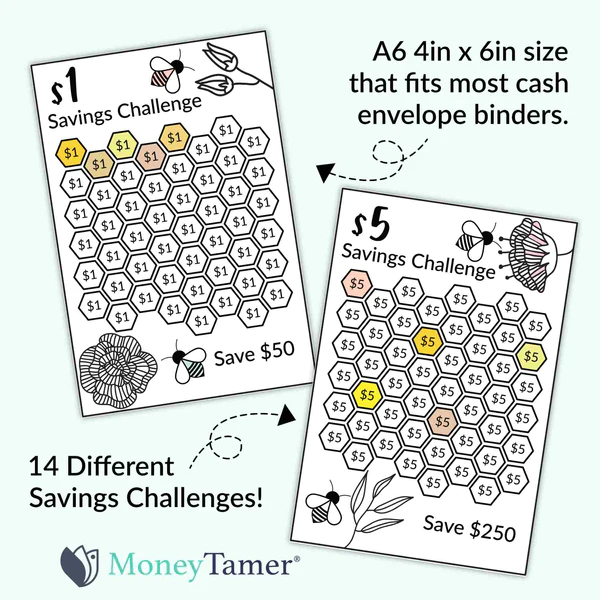
Each money challenge is in the A6 – 4in x 6in size when printed on standard US letter size paper. While this size should fit most cash binders, if you laminate the cards or need a slightly smaller size, I recommend printing each page at 80% scale for a 3″x5″ size.
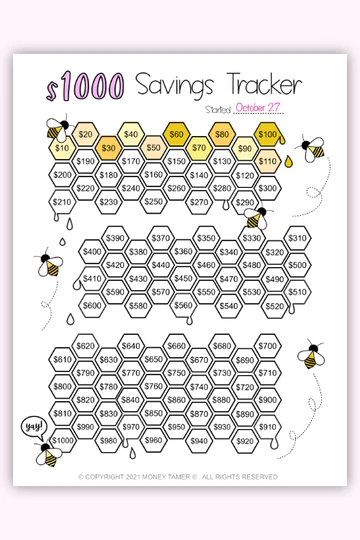
Savings Challenges Included:
14 Mini Savings Challenge Trackers
- $1 Savings Challenge (save $50)
- $5 Savings Challenge (save $250)
- $10 Savings Challenge (save $500)
- $20 Savings Challenge (save $1,000)
- $25 Savings Challenge (save $1,250)
- $40 Savings Challenge (save $2,000)
- $50 Savings Challenge (save $2,500)
- $100 Savings Challenge (save $5,000)
- $500 Savings Challenge (save $500)
- $1000 Savings Challenge (save $1k)
- $2000 Savings Challenge (save $2k)
- $5000 Savings Challenge (save $5k)
- 30-Day Savings Challenge (save $300)
- 52-Week Savings Challenge (save $1,378)
- BONUS: Pay Down Debt Chart
Bonus: Pay Down Debt Chart

Want a cute and fun way to track your debt payoff progress? This blank bee with honeycombs debt coloring chart is the perfect fit for tracking all of your debt.
You can use this debt-free coloring chart to track paying off credit cards, car loans, and other consumer debt.
There are 100 honeycombs on this worksheet. You can either manually write in the numbers on the tracker or use the key to have each honeycomb equal a certain amount.
Since this coloring chart is blank, you can reprint it and reuse it again and again for different debts you’re wanting to pay off.
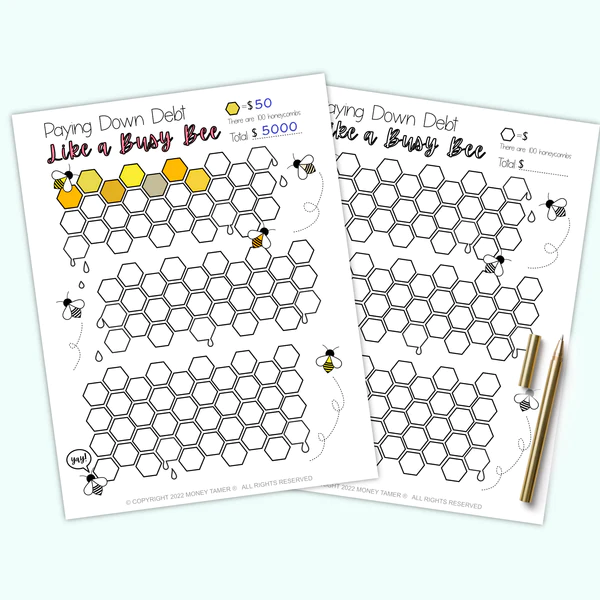
These savings trackers can be used for a variety of savings goals including an emergency fund, starter savings fund, vacation fund, sinking funds, and more.
Format:
PDF Document, US Letter size 8.5x11in paper used. 2 A6 designs per page.
What You’ll Receive:
One PDF copy of the 14 unfilled black and white savings challenge printables. And one bonus PDF copy of the Pay Down Debt chart.
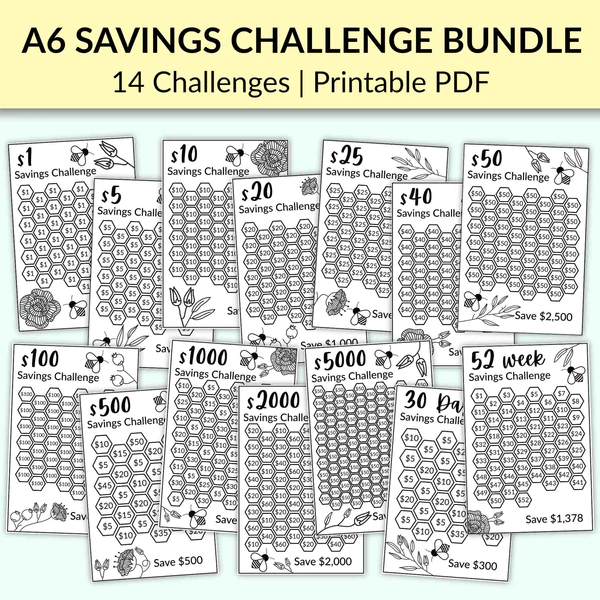
*This is a printable file and no physical products will be mailed to you. For your personal use only.
How do I track my savings goals?
Tracking savings goals is a great idea but can often lead to disorganization. This is where the above savings tracker printables come in. They are specifically designed coloring sheets to use for any money savings goal you have.
Once you find a printable tracker that you like, download it, and print it off at home. As you save, use colored pencils, markers, or other art supplies to fill in your coloring sheet.
What is a savings Challenge tracker?
A savings tracker is a visual representation of your savings goal. It is generally a print-at-home PDF where you color in different sections based on how much you saved. This is a great way to stay motivated since it shows your progress and requires action on your part.
How to use a savings Challenge tracker printable
1. Find a savings tracker that aligns with your savings goals. You can either customize a blank tracker or use one with a specific savings goal. The most common amounts are $500 and $1000 for starter emergency funds or savings challenges.
2. Once you’ve found the tracker you want to use, go through the process to download it and print it on your home printer.
3. If your printable has a pre-set savings amount, color in the relevant sections as you reach that savings amount.
4. If your printable is blank, you get to customize how much you want to save. This mean you’ll need to divide your total savings goal by the number of sections on the coloring chart. For example, if you want to save $5,000 and your coloring sheet has 20 sections, each section will equal $250. Fill out the blank chart with the appropriate money intervals and color them in as you reach that savings amount.